Dynamics 365 (On-Premises) Server is customer relationship management (CRM) server software that offers tools for storing and analysing customer records. It is the successor to Dynamics CRM Server and runs on Windows Server. Dynamics 365 (On-Premises) is the on-premises version of the cloud-based Microsoft Dynamics 365 service. This version of Dynamics 365 does not provide all the customer relationship management (CRM) capabilities that are available in the cloud-based service.
You can use this guide to find the Dynamics 365 (On-Premises) products appropriate to your organisation's needs.
Server Software
There is only one edition of Dynamics 365 (On-Premises) Server. Dynamics 365 (On-Premises) Server operates under the Server/CAL licensing model. That means users and devices require appropriate client access licenses (CALs) to access the server software.
The rights to run Dynamics 365 (On-Premises) Server and certain applications are included with Dynamics 365 (On-Premises) CALs. Server software licenses are not available separately — the only way to obtain the server software is to request one or more Dynamics 365 (On-Premises) CALs.
Client Access Licenses
Dynamics 365 On-Premises requires a CAL for each user or device accessing a server. Each CAL includes the right to run the server software and certain applications.
There are three types of CALs, which are available either per user or per device.
For User
- Dynamics 365 for Team Members (On-Premises) User CAL: provides basic or read-only access to a user. The right to run Dynamics 365 (On-Premises) Server software is included with the CAL.
- Dynamics 365 for Sales (On-Premises) User CAL: provides a user with access to core sales functionality. The rights to run Dynamics 365 (On-Premises) Server software and the Dynamics 365 for Sales (On-Premises) application are included with the CAL.
- Dynamics 365 for Customer Service (On-Premises) User CAL: provides a user with access to core customer service functionality. The rights to run Dynamics 365 (On-Premises) Server software and the Dynamics 365 for Customer Service (On-Premises) application are included with the CAL.
A detailed comparison of use rights and functionality for the three types of CALs is available in the Dynamics 365 (On-Premises) Licensing Guide (PDF). The following table is a summarized comparison of those use rights from the same guide.
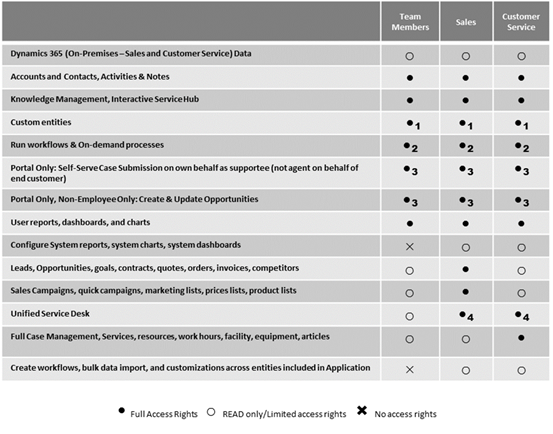
1Custom entities (either based on entities included in Dynamics 365 (On-Premises) or created by a customer or partner) may require a higher CAL or USL, depending on the required access. Customisations can only be performed against entities included in the use rights.
2Creating, updating, and deleting via workflows can only be performed against entities included in the use rights (for example, to update an opportunity requires a Sales licence).
3No access to Dynamics 365 (On-Premises) user interface. Case management and chat can only be submitted on users’ own behalf, as a supportee, not on behalf of a customer or other individual.
4Requires active Software Assurance on a qualifying Sales or Customer Service CAL.
Upgrading
If you have a version of Dynamics CRM with active Software Assurance, you can upgrade to Dynamics 365 (On-Premises) without placing a new donation request. See the Dynamics 365 (On-Premises) Licensing Guide (PDF) for details.
Downgrading
Downgrade rights allow you to obtain Dynamics CRM software in any version that Microsoft continues to make available for download through the Volume Licensing Service Center. Simply request the applicable Dynamics 365 (On-Premises) product and download the Dynamics CRM product from the VLSC instead. Downgrading does not depend on Software Assurance; it is a benefit of Volume Licensing.
See the Dynamics 365 (On-Premises) Licensing Guide (PDF) for details.
Transitioning from On-Premises to Cloud Deployment
Microsoft offers a variety of paid options for organisations that wish to move from an on-premises Dynamics 365 deployment to the cloud-based Dynamics 365 service.
See the Dynamics 365 (On-Premises) Licensing Guide (PDF) for details.
System Requirements
See Dynamics 365 (On-Premises) system requirements.
Dynamics 365 (On-Premises) Products Available Through Connecting Up
See the Dynamics 365 (On-Premises) products available through Connecting Up.